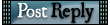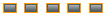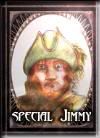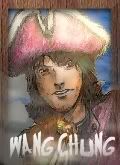| View previous topic :: View next topic |
| Author |
Message |
YoupoDeckswab  Joined: 14 Mar 2005 Location: Netherlands
|
 Posted: Mon Mar 28, 2005 3:46 pm Posted: Mon Mar 28, 2005 3:46 pm
Post subject: w00t my computer |
  |
|
|
Dont know if u know me, im -=SvS=-Youpo, and i have a problem ...
there's something with my graphical card and i thought maybe u could help

and when i play a game, first minut everything's fine
2nd minute, everything's green/yellow/purple
3rth minute, everything doesnt work anymore :

i tried to reinstall my drivers, but that didnt work (or i installed them wrong but Forn helped me, so blame him  ) )
If u know anything reply here or @ my xfire : youpo
Youpo
|
|
|
|
Back to top
|
|
 |
firefox_71Old Fart 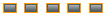  Joined: 16 Mar 2005 Location: D/FW
|
 Posted: Mon Mar 28, 2005 4:59 pm Posted: Mon Mar 28, 2005 4:59 pm
Post subject: |
  |
|
|
See if your monitor cable is firmly connected to your card
Check to see if the monitor cable is pinched or in a bind
Degauss your monitor...and do this failry regularly.
What kind of V-card are we talking about here?
Is the case overheating?
_________________


|
|
|
|
Back to top
|
|
 |
Special JimmyNeo-Kaufmanist 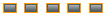 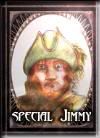 Joined: 13 Mar 2005 Location: Tied to a Cinder block at the bottom of the ocean
|
 Posted: Mon Mar 28, 2005 5:01 pm Posted: Mon Mar 28, 2005 5:01 pm
Post subject: |
  |
|
|
Moved to computer support section
_________________
-=|CT|=-Special Jimmy


| Wang Chung wrote: | MikeSty 22: they say Rome wasn't built in a day
MikeSty 22: but they never had the Fucking Cut Throats |
|
|
|
|
Back to top
|
|
 |
BrutusBuffNerd 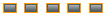  Joined: 13 Mar 2005
|
 Posted: Mon Mar 28, 2005 7:43 pm Posted: Mon Mar 28, 2005 7:43 pm
Post subject: |
  |
|
|
Good lord!
Does it only happen in the chat window and in game or does it occur when just on your desktop or in other applications as well?
|
|
|
|
Back to top
|
|
 |
SupaFlyGunner Fan Club President 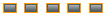  Joined: 13 Mar 2005 Location: sunnydale mental institution (for the mentally unstable) ((like me)) (((supa)))
|
 Posted: Mon Mar 28, 2005 8:42 pm Posted: Mon Mar 28, 2005 8:42 pm
Post subject: |
  |
|
|
looks a lot like a bad driver to me... maybe check for another new version
also make sure ur 3d appz are using the right render path
maybe a directx update too??
_________________

|
|
|
|
Back to top
|
|
 |
YoupoDeckswab  Joined: 14 Mar 2005 Location: Netherlands
|
 Posted: Wed Mar 30, 2005 1:23 am Posted: Wed Mar 30, 2005 1:23 am
Post subject: some answers |
  |
|
|
the card is Ati Radeon 9800 128 mb
just installed the catalyst driver
it isnt overheating, i've just started my pc and my windows XP loading screen wasn't normal
I've just updated directx to 9.0c
i now run my computer @ some low preferences, but when i dont play games it works normal.
this afternoon, i'm going to try another monitor, with some other cables
What's Degauss, it isnt in the dictionairy 
Youpo
|
|
|
|
Back to top
|
|
 |
Wang ChungElite 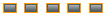 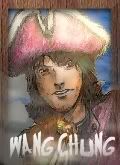 Joined: 13 Mar 2005 Location: Virginia Tech
|
 Posted: Wed Mar 30, 2005 2:54 pm Posted: Wed Mar 30, 2005 2:54 pm
Post subject: |
  |
|
|
Degauss resets the adjusting magnets in the monitor, so try a degauss. I think it's actually a monitor problem, but what the fuck do I know. It could be a driver issue as well :/
_________________
is now -=|CT|=- Frothy Mixture
|
|
|
|
Back to top
|
|
 |
BrutusBuffNerd 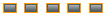  Joined: 13 Mar 2005
|
 Posted: Wed Mar 30, 2005 6:35 pm Posted: Wed Mar 30, 2005 6:35 pm
Post subject: |
  |
|
|
It won't be fixed by degauss - that would correct warping at the edges and coloration issues. You have software issues judging by the pics you posted and the fact that it isn't present all the time.
I doubt you changing monitors/cables will fix it. I recommend you check to make sure that new ATI driver is right for XP and your card. (Though I think Radeon produces a pretty global driver)
Is this a new driver? If so, you might want to uninstall it and use your old driver. if there isn't a problem Radeon recommends you don't update... I have a Radeon and I found that to be a little scary. 
If you are updating old hardware to XP then that might be an issue too. i just updated my Dad's PC to XP and his scanner stopped working. After messing with it for a LONG time I finally found where that model 'just dun work' with XP.  He gave it to my brother. He gave it to my brother.  I am reaching now but a similar problem migh be happening with you chipset or something too but I really think it is software/driver related. If you had issues just loading the XP OS (I think that is what you said) then you might want to consider digging deeper than your video card/drivers. I am reaching now but a similar problem migh be happening with you chipset or something too but I really think it is software/driver related. If you had issues just loading the XP OS (I think that is what you said) then you might want to consider digging deeper than your video card/drivers.
Good luck!
|
|
|
|
Back to top
|
|
 |
YoupoDeckswab  Joined: 14 Mar 2005 Location: Netherlands
|
 Posted: Thu Mar 31, 2005 8:17 am Posted: Thu Mar 31, 2005 8:17 am
Post subject: some more |
  |
|
|
other monitor has the same problem (so it's the videocard)
it is a Dell Dimension 4600 with Windows XP pre-installed, it ran fine for 1,5 years, untill last week when this came, i haven't changed anything so i have no idea why it happened and what it could be
I've also updated my BIOS yesterday, and my problem is still there ...
Youpo
|
|
|
|
Back to top
|
|
 |
BrutusBuffNerd 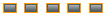  Joined: 13 Mar 2005
|
 Posted: Thu Mar 31, 2005 8:52 am Posted: Thu Mar 31, 2005 8:52 am
Post subject: |
  |
|
|
What other software have you installed recently?
So, the 9800 video card was around for 1.5 years and working ok too? Or is that a recent addition and those errors came with the new card? If it is new then did you have on-board video before? ( I ask becuase you should turn off the on-board video if that is what you had and haven't turned it off already)
I had a problem identical to the spiky 2nd picture but I can't recall exactly how I fixed it or what the problem was...
Try uninstalling the video card. Still have the same problems? If so then remove all the related drivers/software and reinstall them. You might consider re-downloading anything upgrades you pulled from the internet before installing them too as it might just be a corrupted file. You might also try repairing your OS with the install CD just for giggles.
If you have one, try another video card too - just to localize the problem to the 9800 video card or its software. Basically, you need to eliminate the fact the fact the the problem isn't larger than your video card (or prove that it is  ) )
If you haven't already, go to System Tools, System Information, Tools, DirectX Diagnostic Tool, and run those display tests. That might identify a problem too.
|
|
|
|
Back to top
|
|
 |
YoupoDeckswab  Joined: 14 Mar 2005 Location: Netherlands
|
 Posted: Thu Mar 31, 2005 1:32 pm Posted: Thu Mar 31, 2005 1:32 pm
Post subject: |
  |
|
|
I ran the tests @ the videocard sector and all worked fine. The videocard has been in since i bought it and as far as i know there even isnt an onboard-videocard. I'll uninstall & install again tommorrow, now i have some homework to do. And nop, i dont have another videocard else 
Youpo
|
|
|
|
Back to top
|
|
 |
BrutusBuffNerd 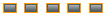  Joined: 13 Mar 2005
|
 Posted: Thu Mar 31, 2005 3:09 pm Posted: Thu Mar 31, 2005 3:09 pm
Post subject: |
  |
|
|
Thinking about this more I REALLY think it is hardware. Based on the email, you have changed nothing and your tests pass.
The clincher here is the timing issue. Software will ALWAYS fail the same. Hardware is finicky nad unpredictable (heat, vibration, etc). Based on the error only occuring after some time on select applications - I would say you have a heat issue. Could be either motherboard or video card (something else?) but it is hardware.
If you cannot try a new video card then you will have to have it tested.
Here is a link to software (free) that can test your hardware. It has burn in tests that will stress your system and see what cracks:
http://downloads-zdnet.com.com/3000-2086-10018691.html
Its a cool tool. It might help you localize the problem. Good luck! 
|
|
|
|
Back to top
|
|
 |
SupaFlyGunner Fan Club President 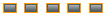  Joined: 13 Mar 2005 Location: sunnydale mental institution (for the mentally unstable) ((like me)) (((supa)))
|
 Posted: Thu Mar 31, 2005 3:34 pm Posted: Thu Mar 31, 2005 3:34 pm
Post subject: |
  |
|
|
dirty contact maybe??? if so take the card out & use some rubbing alcohol on the contacts... maybe see if theres anything in the agp slot, blow the dust out & put it back
just another thing to try
_________________

|
|
|
|
Back to top
|
|
 |
YoupoDeckswab  Joined: 14 Mar 2005 Location: Netherlands
|
 Posted: Fri Apr 01, 2005 8:15 am Posted: Fri Apr 01, 2005 8:15 am
Post subject: Drivers |
  |
|
|
It were the drivers, i guess forn and i just installed them incorrect
thanks for all the ideas anyway 
Youpo
I'll kill u all @ CT now my pc works again 
|
|
|
|
Back to top
|
|
 |
BrutusBuffNerd 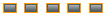  Joined: 13 Mar 2005
|
 Posted: Fri Apr 01, 2005 8:30 am Posted: Fri Apr 01, 2005 8:30 am
Post subject: |
  |
|
|
ROFL
New troubleshooting step #1: check your Fornicator. If sober, clean with alcohol then re-test. 
|
|
|
|
Back to top
|
|
 |
|
|